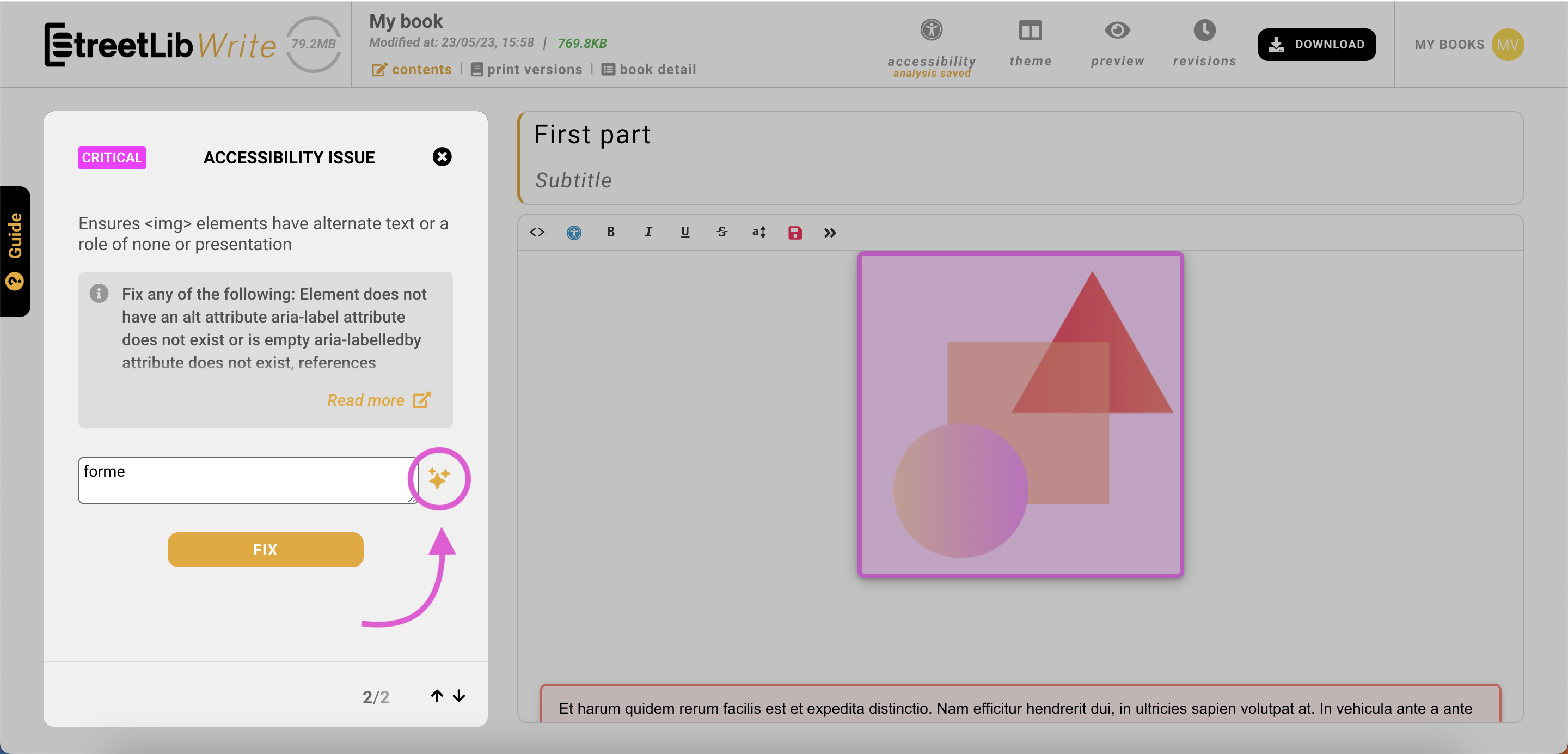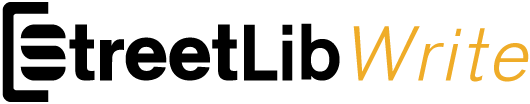New features for accessible ebooks
Create accessible ebooks from scratch or check and improve the accessibility of your existing ePub files in just a few steps!
Thanks to the integration of the ACE (Accessibility Checker for Epub) tool from Daisy Consortium and the power of generative AI, Write is the only software that can automatically create and validate accessible ePubs.
Start creating your accessible ebooks now
Create Your Own Accessible Ebook from Scratch
With <em>Write</em>, you can create an accessible ebook from scratch by importing an editable file. The new accessibility feature, built into the editor, guides you step by step through the process of producing an ePub that meets all accessibility standards and is validated according to W3C recommendations.
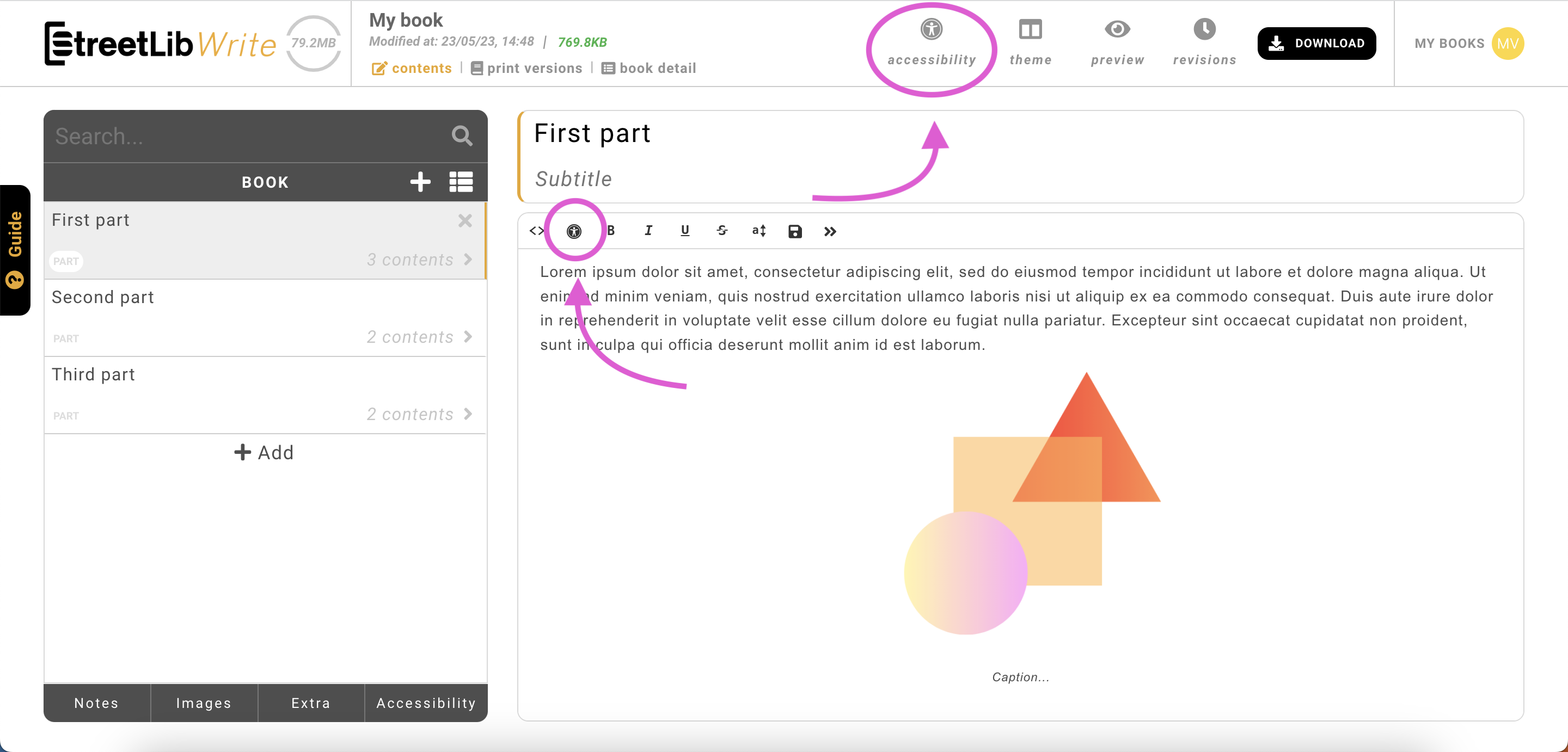
Run the Accessibility Check
Already have an ePub file? Use Write to assess its accessibility. The new built-in feature highlights issues using color codes based on the severity of each accessibility violation. Click on a highlighted item to view detailed information and recommendations. When possible, Write will also offer automated fixes to help you resolve the issue quickly and easily.
accessibility page section3 p2
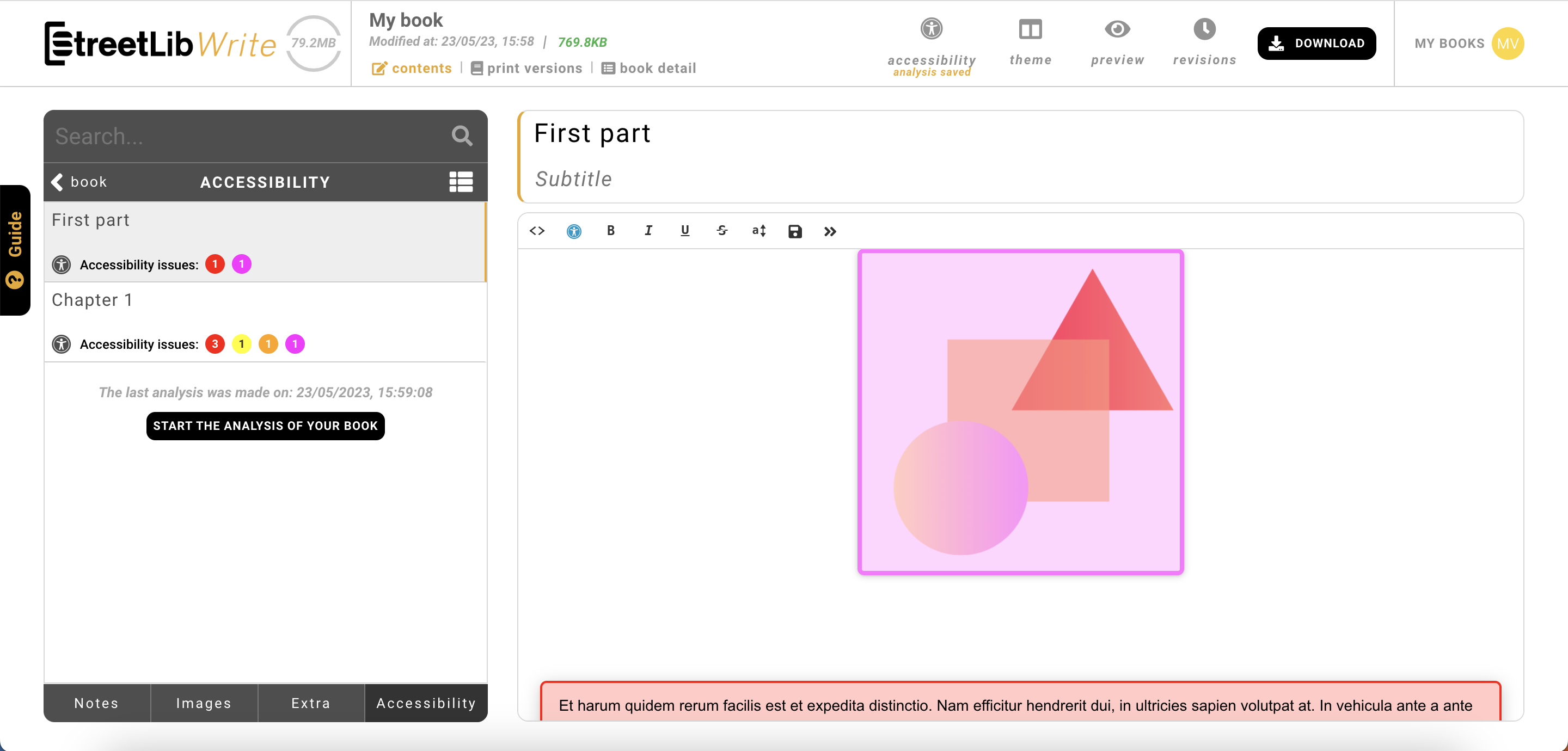
Unlock the Power of Generative AI
With the new generative AI feature, Write can automatically generate alternative internal image descriptions for your ebook. Providing descriptive text for images is a core requirement under the European Accessibility Act—and essential for your ebook to meet ACE accessibility standards.